Roadie 4 has a fully customizable haptic metronome, designed to keep you in tight rhythm. To access this metronome feature on your Roadie 4:
- On the Home Screen, scroll down to Metronome
- Press the right/select button to enter
- Scroll up or down to adjust the values and right or left to swipe between them
You can adjust the BPM (beats per minute), the number of beats (the number of beats per bar), the Rhythm (the subdivision of each beat), and you can also choose to enable or disable the beeps and vibrations.
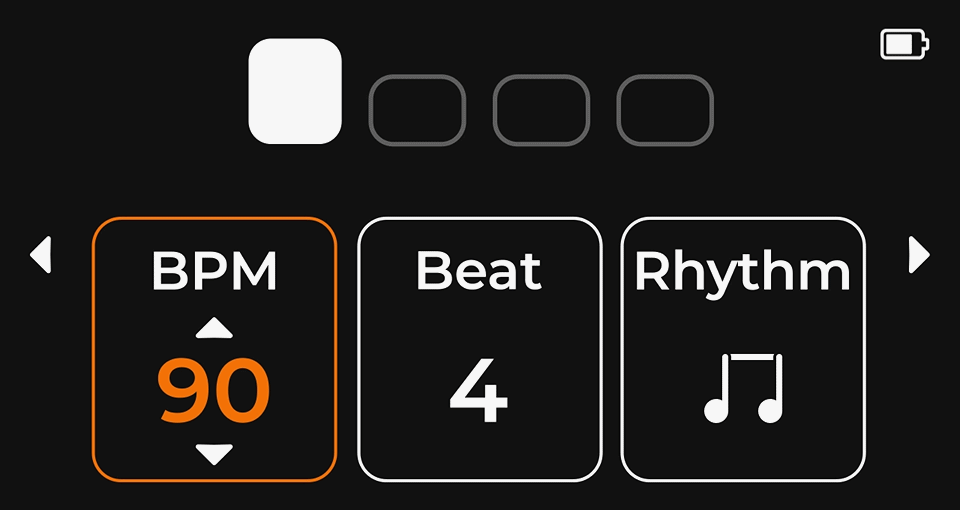
Note: The metronome updates in real time. Whether you adjust BPM, change the Beat or Rhythm, or toggle Beep and Vibrate on/off, Roadie 4 keeps running so you can hear and feel the changes immediately.
Was this article helpful?
That’s Great!
Thank you for your feedback
Sorry! We couldn't be helpful
Thank you for your feedback
Feedback sent
We appreciate your effort and will try to fix the article