Tuning with a capo on? No problem. Roadie 4 lets you specify your capo position so that all preset tunings adjust accordingly and stay accurate.
To set the capo position:
Select your instrument profile on Roadie 4
Click the right arrow to access the Instrument Settings
Scroll to “Capo” and choose the fret number where your capo is placed
Exit the Instrument Settings screen to apply the changes
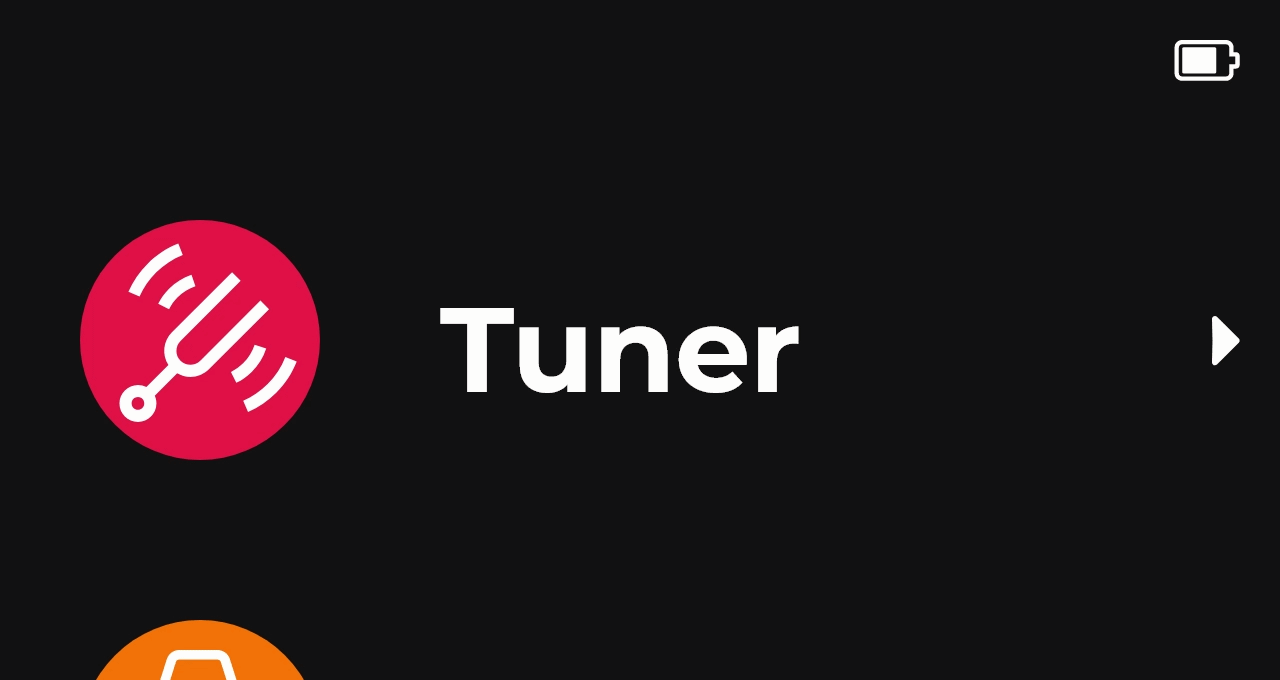
Tip: Even if you’re not using a capo, you can use the capo setting to shift your selected tuning. For example, set it to -2 to tune a full step down, or +1 to tune a half step up.
Was this article helpful?
That’s Great!
Thank you for your feedback
Sorry! We couldn't be helpful
Thank you for your feedback
Feedback sent
We appreciate your effort and will try to fix the article